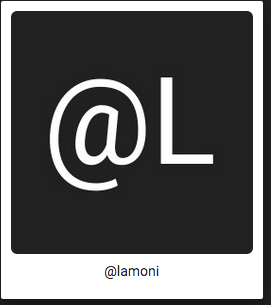| Package Data | |
|---|---|
| Maintainer Username: | toprakkaya |
| Maintainer Contact: | hasan@a6digital.com (Hasan Toprakkaya) |
| Package Create Date: | 2015-03-23 |
| Package Last Update: | 2018-03-13 |
| Language: | PHP |
| License: | MIT |
| Last Refreshed: | 2026-01-28 15:00:16 |
| Package Statistics | |
|---|---|
| Total Downloads: | 290,006 |
| Monthly Downloads: | 7,635 |
| Daily Downloads: | 459 |
| Total Stars: | 40 |
| Total Watchers: | 8 |
| Total Forks: | 6 |
| Total Open Issues: | 1 |
Laravel package to create default profile image using name of user.
Install using composer:
composer require a6digital/laravel-default-profile-image
Edit app/config/app.php and add the providers
'providers' => [
'A6digital\Image\DefaultProfileImageServiceProvider'
]
To create a profile image just do
$img = \DefaultProfileImage::create("Name Surname");
\Storage::put("profile.png", $img->encode());
This will create a profile image that has 512px width&height using the first letters of name and surname.

Create a white color text over black color background profile image that has 216px width&height.
$img = \DefaultProfileImage::create("Name Surname", 256, '#000', '#FFF');
\Storage::put("profile.png", $img->encode());

Using a custom font
$img = \DefaultProfileImage::create("@ Lamoni", 256, "#212121", "#FFF", '/var/www/public/fonts/RobotoDraftRegular.woff');
\Storage::put("profile.png", $img->encode());