| Package Data | |
|---|---|
| Maintainer Username: | ctessier |
| Package Create Date: | 2018-11-04 |
| Package Last Update: | 2024-12-01 |
| Home Page: | https://novapackages.com/packages/ctessier/nova-advanced-image-field |
| Language: | Vue |
| License: | MIT |
| Last Refreshed: | 2026-01-28 15:03:48 |
| Package Statistics | |
|---|---|
| Total Downloads: | 533,714 |
| Monthly Downloads: | 4,103 |
| Daily Downloads: | 179 |
| Total Stars: | 103 |
| Total Watchers: | 4 |
| Total Forks: | 30 |
| Total Open Issues: | 10 |
This package provides an advanced image field for Nova resources allowing you to upload, crop and resize any image.
It uses Cropper.js with vue-cropperjs in the frontend and Intervention Image in the backend.
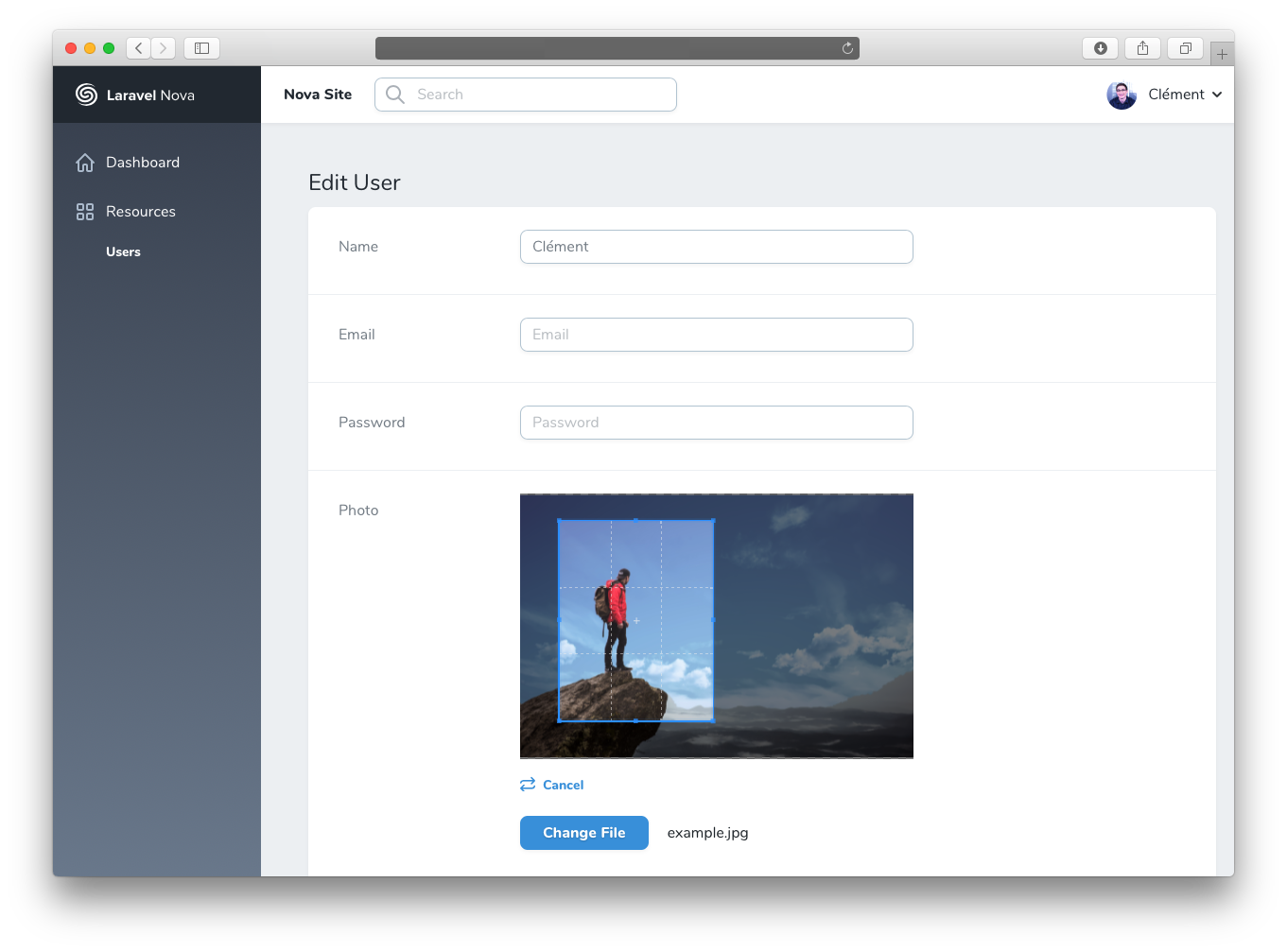
To work correctly, this package requires the following components:
And one of the following libraries:
See Intervention requirements for more details.
Install the package into a Laravel application with Nova using Composer:
composer require ctessier/nova-advanced-image-field
If you want to use Imagick as the default image processing library, follow the Intervention documentation for Laravel. This will provide you with a new configuration file where you can specify the driver you want.
AdvancedImage extends from Image so you can use any methods that Image implements. See the documentation here.
<?php
namespace App\Nova;
// ...
use Illuminate\Http\Request;
use Ctessier\NovaAdvancedImageField\AdvancedImage;
class Post extends Resource
{
// ...
public function fields(Request $request)
{
return [
// ...
// Simple image upload
AdvancedImage::make('Photo'),
// Show a cropbox with a free ratio
AdvancedImage::make('Photo')->croppable(),
// Show a cropbox with a fixed ratio
AdvancedImage::make('Photo')->croppable(16/9),
// Resize the image to a max width
AdvancedImage::make('Photo')->resize(1920),
// Resize the image to a max height
AdvancedImage::make('Photo')->resize(null, 1080),
// Show a cropbox and resize the image
AdvancedImage::make('Photo')->croppable()->resize(400, 300),
// Override the image processing driver for this field only
AdvancedImage::make('Photo')->driver('imagick')->croppable(),
// Store to AWS S3
AdvancedImage::make('Photo')->disk('s3'),
// Specify a custom subdirectory
AdvancedImage::make('Photo')->croppable()->disk('s3')->path('image'),
// Store custom attributes
AdvancedImage::make('Photo')->croppable()->store(function (Request $request, $model) {
return [
'photo' => $request->photo->store('/', 's3'),
'photo_mime' => $request->photo->getMimeType(),
'photo_name' => $request->photo->getClientOriginalName(),
];
}),
];
}
}
The resize option uses Intervention Image resize() with the upsize and aspect ratio constraints.