| Package Data | |
|---|---|
| Maintainer Username: | euclid1990 |
| Maintainer Contact: | euclid1990@gmail.com (Nguyen Van Vuong) |
| Package Create Date: | 2016-03-11 |
| Package Last Update: | 2016-03-15 |
| Language: | PHP |
| License: | MIT |
| Last Refreshed: | 2026-02-07 03:01:57 |
| Package Statistics | |
|---|---|
| Total Downloads: | 532 |
| Monthly Downloads: | 0 |
| Daily Downloads: | 0 |
| Total Stars: | 7 |
| Total Watchers: | 1 |
| Total Forks: | 2 |
| Total Open Issues: | 0 |
An iOS emoji parser for Laravel 5.

PHP 5.5+ and Laravel 5 are required.
The PHP iOs Emoji Service Provider can be installed via Composer by requiring the
euclid1990/php-ios-emoji package in your
project's composer.json.
{
"require": {
"laravel/framework": "5.*",
"euclid1990/php-ios-emoji": "~1.0"
},
"minimum-stability": "stable"
}
or
Require this package with composer:
composer require euclid1990/php-ios-emoji
Update your packages with composer update or install with composer install.
To use the Emoji Service Provider, you must register the provider when bootstrapping your Laravel application. There are essentially two ways to do this.
Find the providers key in config/app.php and register the Emoji Service Provider.
'providers' => [
// ...
'euclid1990\PhpIosEmoji\Providers\EmojiServiceProvider',
]
for Laravel 5.1+
'providers' => [
// ...
euclid1990\PhpIosEmoji\Providers\EmojiServiceProvider::class,
]
Find the aliases key in config/app.php.
'aliases' => [
// ...
'Emoji' => 'euclid1990\PhpIosEmoji\Facades\Emoji',
]
for Laravel 5.1+
'aliases' => [
// ...
'Emoji' => euclid1990\PhpIosEmoji\Facades\Emoji::class,
]
Run following command: It will move all emotion icon images and style.css file to /public/ios-emoji.
php artisan vendor:publish --tag=public --force
Add the style sheet we prepared for you.
<link rel="stylesheet" href="{{ asset('/ios-emoji/css/style.css') }}">
Or use helper:
<link rel="stylesheet" href="{{ ios_emoji_css() }}">
\Emoji::parse($text);
<!DOCTYPE html>
<html>
<head>
<title>PHP iOS Emoji</title>
<link rel="stylesheet" href="{{ ios_emoji_css() }}">
</head>
<body>
<p>'Parse the emotions: :smiley: :smile: :baby: :blush: :relaxed: :wink: :heart_eyes: :kissing_heart: in this string.'</p>
<p> ↓ </p>
<p>{!! \Emoji::parse('Parse the emotions: :smiley: :smile: :baby: :blush: :relaxed: :wink: :heart_eyes: :kissing_heart: in this string.') !!}</p>
</body>
</html>
Result:
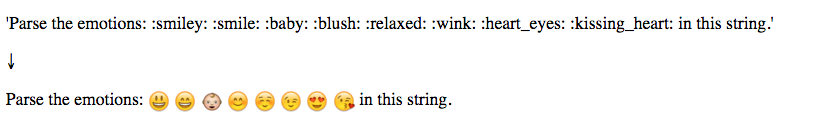
$text = "Parse the emotions: :smiley: :smile: in this string.";
// iOS Emoji Parser
ios_emoji($text);