| Package Data | |
|---|---|
| Maintainer Username: | inspheric |
| Package Create Date: | 2018-08-27 |
| Package Last Update: | 2022-05-18 |
| Language: | PHP |
| License: | MIT |
| Last Refreshed: | 2026-02-24 15:22:22 |
| Package Statistics | |
|---|---|
| Total Downloads: | 957,069 |
| Monthly Downloads: | 7,243 |
| Daily Downloads: | 224 |
| Total Stars: | 128 |
| Total Watchers: | 1 |
| Total Forks: | 13 |
| Total Open Issues: | 5 |
A colour-coded indicator field for Laravel Nova
Install the package into a Laravel app that uses Nova with Composer:
composer require inspheric/nova-indicator-field
Add the field to your resource in the fields method:
use Inspheric\Fields\Indicator;
Indicator::make('Status'),
The field extends the base Laravel\Nova\Fields\Field field, so all the usual methods are available.
Add your desired status labels:
Indicator::make('Status')
->labels([
'banned' => 'Banned',
'active' => 'Active',
'invited' => 'Invited',
'inactive' => 'Inactive',
])
The array key is the raw field value and the array value is the desired label.
You can, of course use the Laravel trans() or __() functions to translate the labels.
If a label is not defined for a value that appears in the field, the "unknown" label will be used (see below).
If you do not need to specify a different label, you can simply display the raw field value:
Indicator::make('Status')
->withoutLabels()
Specify the label when the raw field value does not correspond to one of the labels you defined:
Indicator::make('Status')
->unknown('Unknown')
You can, of course use the Laravel trans() or __() functions to translate the unknown label.
If this is not set, an em dash will be displayed instead.
This setting does not apply when withoutLabels() has been used. In that case, an unknown label will display with its raw value.
The indicator can be hidden if the field value is equal to a given value(s) or a callback:
Indicator::make('Status')
->shouldHide('active')
Indicator::make('Status')
->shouldHide(['invited', 'requested'])
Indicator::make('Status')
->shouldHide(function($value) {
return $value == 'inactive';
})
This is useful if you only want to highlight particular values in the grid and hide others, e.g. you want banned users to be displayed with a red indicator and label, and for active (not banned) users, you don't want the indicator displayed at all.
The indicator can be hidden if the field value is anything that PHP considers as falsy, i.e. false, 0, null or '':
Indicator::make('Status')
->shouldHideIfNo()
This is a shortcut for a common scenario for the above shouldHide() method.
Add your desired status colours:
Indicator::make('Status')
->colors([
'banned' => 'red',
'active' => 'green',
'invited' => 'blue',
'inactive' => 'grey',
])
The array key is the raw field value and the array value is the desired colour.
If a colour is not specified for a status, it will be displayed as grey.
The available colours are the default "base" colours from Tailwind, with the addition of black:
#22292F
#B8C2CC
#E3342F
#F6993F
#FFED4A
#38C172
#4DC0B5
#3490DC
#6574CD
#9561E2
#F66D9B
As well as the following Nova variable colours:
var(--success)
var(--warning)
var(--danger)
var(--info)
Colour classes are not validated against the lists above, so if you enter an invalid colour, it will fall back to grey.
You can also use your own hexadecimal, RGB/RGBA or HSL/HSLA literal colours or variables, as in CSS:
Indicator::make('Status')
->colors([
'...' => '#ff0000',
'...' => 'rgb(0, 255, 0)',
'...' => 'rgba(0, 0, 0, 0.5)',
'...' => 'hsl(120, 100%, 50%)',
'...' => 'hsla(120, 100%, 50%, 0.5)',
'...' => 'var(--success)',
])
Literal colours are not validated, so if you enter an invalid CSS colour, it will fall back to grey.
If you want to specify your own colours as reusable classes, you can serve your own CSS file using Nova's Asset functionality. The classes must be prefixed with indicator-:
.indicator-yourcolourname {
background: #000000;
}
Which you would use in the field definition without the 'indicator-' prefix, as:
Indicator::make('Status')
->colors([
'yourstatus' => 'yourcolourname',
])
The field is displayed similarly to the built-in Laravel\Nova\Fields\Boolean field, with the ability to have more than a true/false value, and different labels and colours defined.
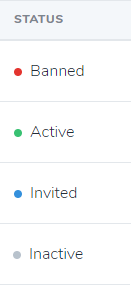
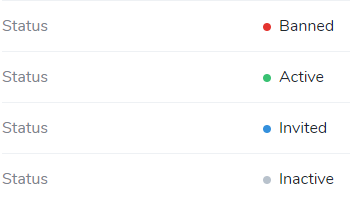
(Same as detail.)
The indicator is not displayed on forms by default. If you choose to display it as a form field with showOnUpdate(), the indicator is not editable and does not write back to the server, as it is intended to come from a read-only or derived model attribute.
If you do need an editable status field, you might want to add your own additional Laravel\Nova\Fields\Select field to your resource, referencing the same attribute name, and with onlyOnForms() set.