| Package Data | |
|---|---|
| Maintainer Username: | jeremykenedy |
| Maintainer Contact: | jeremykenedy@gmail.com (jeremykenedy) |
| Package Create Date: | 2017-11-06 |
| Package Last Update: | 2026-01-16 |
| Home Page: | |
| Language: | PHP |
| License: | MIT |
| Last Refreshed: | 2026-02-17 03:28:56 |
| Package Statistics | |
|---|---|
| Total Downloads: | 283,234 |
| Monthly Downloads: | 3,352 |
| Daily Downloads: | 116 |
| Total Stars: | 584 |
| Total Watchers: | 31 |
| Total Forks: | 121 |
| Total Open Issues: | 0 |
Laravel logger is an activity event logger for your laravel application. It comes out the box with ready to use with dashboard to view your activity. Laravel logger can be added as a middleware or called through a trait. Easily have an Activity Log. This package is easily configurable and customizable. Supports Laravel 5.1, 5.2, 5.3, 5.4, 5.5, 5.6, 5.7, and 5.8+
Laravel logger can work out the box with or without the following roles packages:
| Laravel Activity Logger Features | | :------------ | |Logs login page visits| |Logs user logins| |Logs user logouts| |Routing Events can recording using middleware| |Records activity timestamps| |Records activity description| |Records activity user type with crawler detection.| |Records activity Method| |Records activity Route| |Records activity Ip Address| |Records activity User Agent| |Records activity Browser Language| |Records activity referrer| |Activity panel dashboard| |Individual activity drilldown report dashboard| |Activity Drilldown looks up Id Address meta information| |Activity Drilldown shows user roles if enabled| |Activity Drilldown shows associated user events| |Activity log can be cleared, restored, and destroyed using eloquent softdeletes| |Cleared activity logs can be viewed and have drilldown ability| |Uses font awesome, cdn assets can be optionally called in configuration| |Uses Geoplugin API for drilldown IP meta information| |Uses Language localization files| |Lots of configuration options|
composer require jeremykenedy/laravel-logger
Laravel 5.5 and up
Uses package auto discovery feature, no need to edit the config/app.php file.
Laravel 5.4 and below
Register the package with laravel in config/app.php under providers with the following:
'providers' => [
jeremykenedy\LaravelLogger\LaravelLoggerServiceProvider::class,
];
php artisan migrate
.env file with the needed configuration variables.Optionally Update your .env file and associated settings (see Environment File section)
Optionally publish the packages views, config file, assets, and language files by running the following from your projects root folder:
php artisan vendor:publish --tag=LaravelLogger
Laravel Activity Logger can be configured in directly in /config/laravel-logger.php if you published the assets.
Or you can variables to your .env file.
Here are the .env file variables available:
LARAVEL_LOGGER_DATABASE_CONNECTION=mysql
LARAVEL_LOGGER_DATABASE_TABLE=laravel_logger_activity
LARAVEL_LOGGER_ROLES_ENABLED=true
LARAVEL_LOGGER_ROLES_MIDDLWARE=role:admin
LARAVEL_LOGGER_MIDDLEWARE_ENABLED=true
LARAVEL_LOGGER_MIDDLEWARE_EXCEPT=
LARAVEL_LOGGER_USER_MODEL=App\User
LARAVEL_LOGGER_PAGINATION_ENABLED=true
LARAVEL_LOGGER_PAGINATION_PER_PAGE=25
LARAVEL_LOGGER_DATATABLES_ENABLED=true
LARAVEL_LOGGER_DASHBOARD_MENU_ENABLED=true
LARAVEL_LOGGER_DASHBOARD_DRILLABLE=true
LARAVEL_LOGGER_LOG_RECORD_FAILURES_TO_FILE=true
LARAVEL_LOGGER_FLASH_MESSAGE_BLADE_ENABLED=true
LARAVEL_LOGGER_LAYOUT=layouts.app
LARAVEL_LOGGER_BOOTSTRAP_VERSION=4
LARAVEL_LOGGER_BLADE_PLACEMENT=stack #option: yield or stack
LARAVEL_LOGGER_BLADE_PLACEMENT_CSS=css-header #placement name
LARAVEL_LOGGER_BLADE_PLACEMENT_JS=scripts-footer #placement name
LARAVEL_LOGGER_JQUERY_CDN_ENABLED=true
LARAVEL_LOGGER_JQUERY_CDN_URL=https://code.jquery.com/jquery-2.2.4.min.js
LARAVEL_LOGGER_BOOTSTRAP_CSS_CDN_ENABLED=true
LARAVEL_LOGGER_BOOTSTRAP_CSS_CDN_URL=https://maxcdn.bootstrapcdn.com/bootstrap/4.0.0/css/bootstrap.min.css
LARAVEL_LOGGER_BOOTSTRAP_JS_CDN_ENABLED=true
LARAVEL_LOGGER_BOOTSTRAP_JS_CDN_URL=https://maxcdn.bootstrapcdn.com/bootstrap/4.0.0/js/bootstrap.min.js
LARAVEL_LOGGER_POPPER_JS_CDN_ENABLED=true
LARAVEL_LOGGER_POPPER_JS_CDN_URL=https://cdnjs.cloudflare.com/ajax/libs/popper.js/1.12.9/umd/popper.min.js
LARAVEL_LOGGER_FONT_AWESOME_CDN_ENABLED=true
LARAVEL_LOGGER_FONT_AWESOME_CDN_URL=https://maxcdn.bootstrapcdn.com/font-awesome/4.7.0/css/font-awesome.min.css
Events for laravel authentication scaffolding are listened for as providers and are enabled via middleware. You can add events to your routes and controllers via the middleware:
activity
Example to start recording page views using middlware in web.php:
Route::group(['middleware' => ['web', 'activity']], function () {
Route::get('/', 'WelcomeController@welcome')->name('welcome');
});
This middlware can be enabled/disabled in the configuration settings.
Events can be recorded directly by using the trait. When using the trait you can customize the event description.
To use the trait:
use jeremykenedy\LaravelLogger\App\Http\Traits\ActivityLogger;
use ActivityLogger;
ActivityLogger::activity("Logging this activity.");
/activity
/activity/cleared
/activity/log/{id}
/activity/cleared/log/{id}
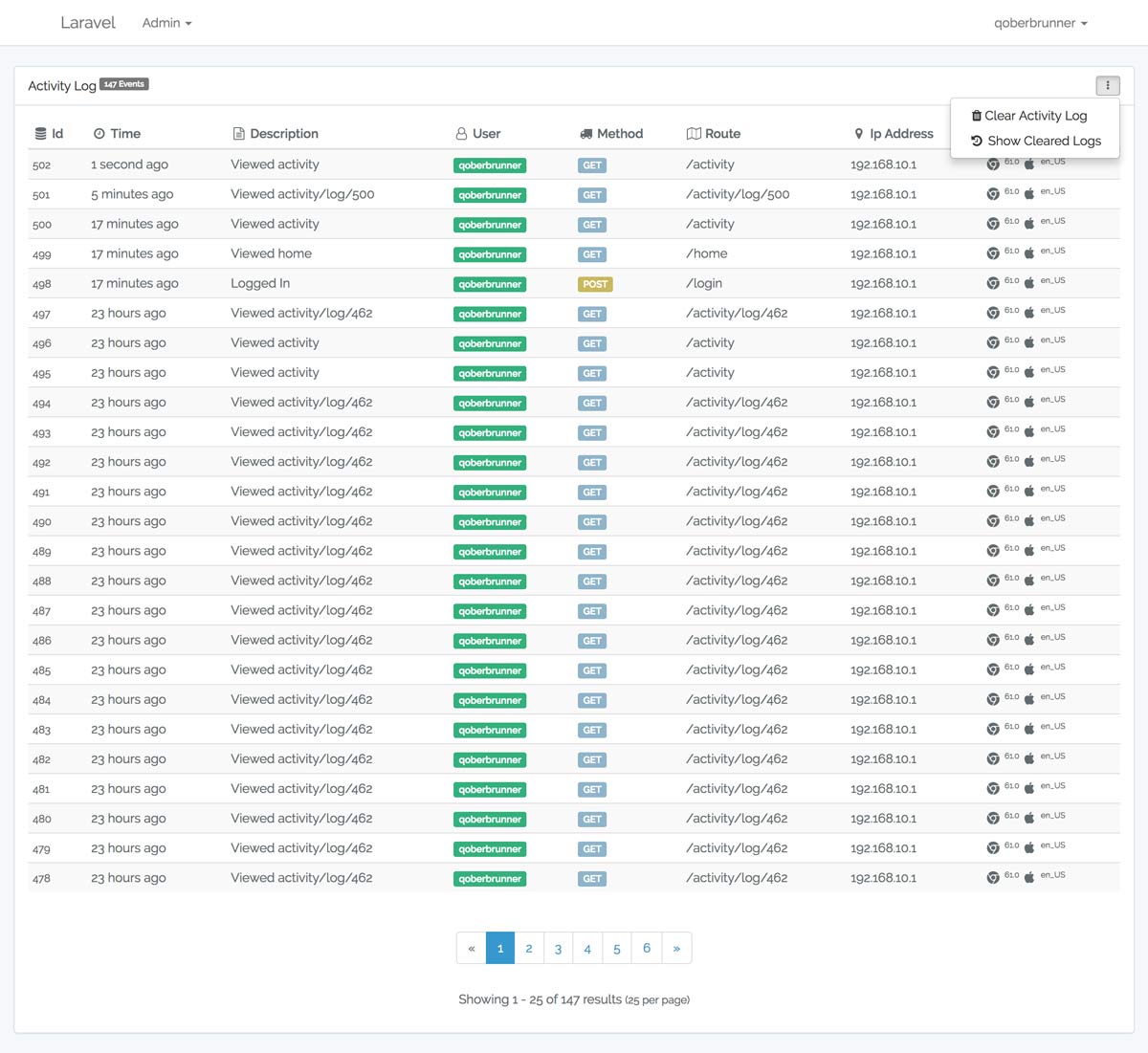
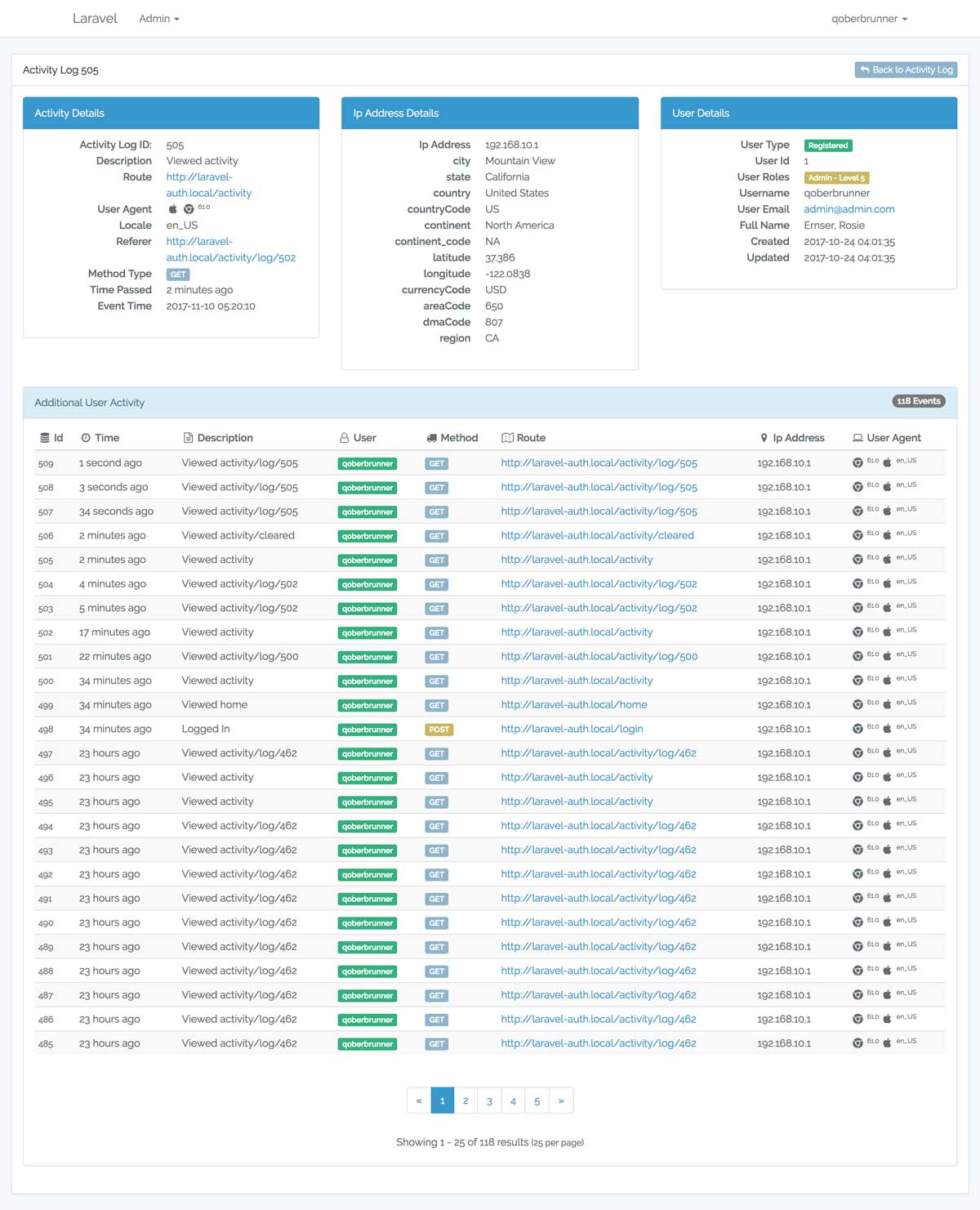
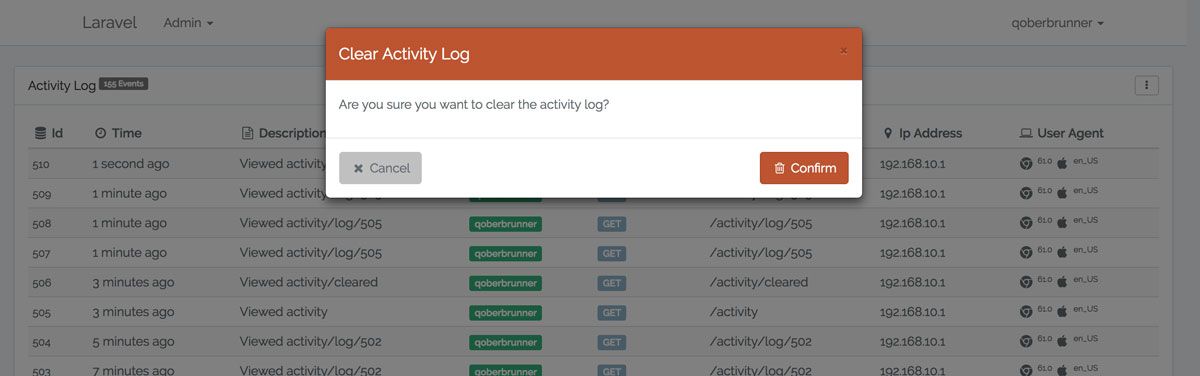
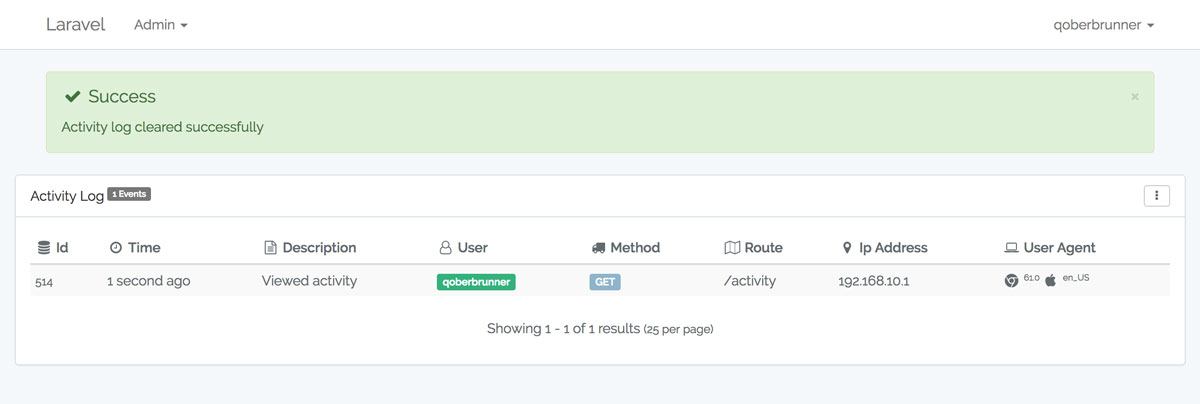
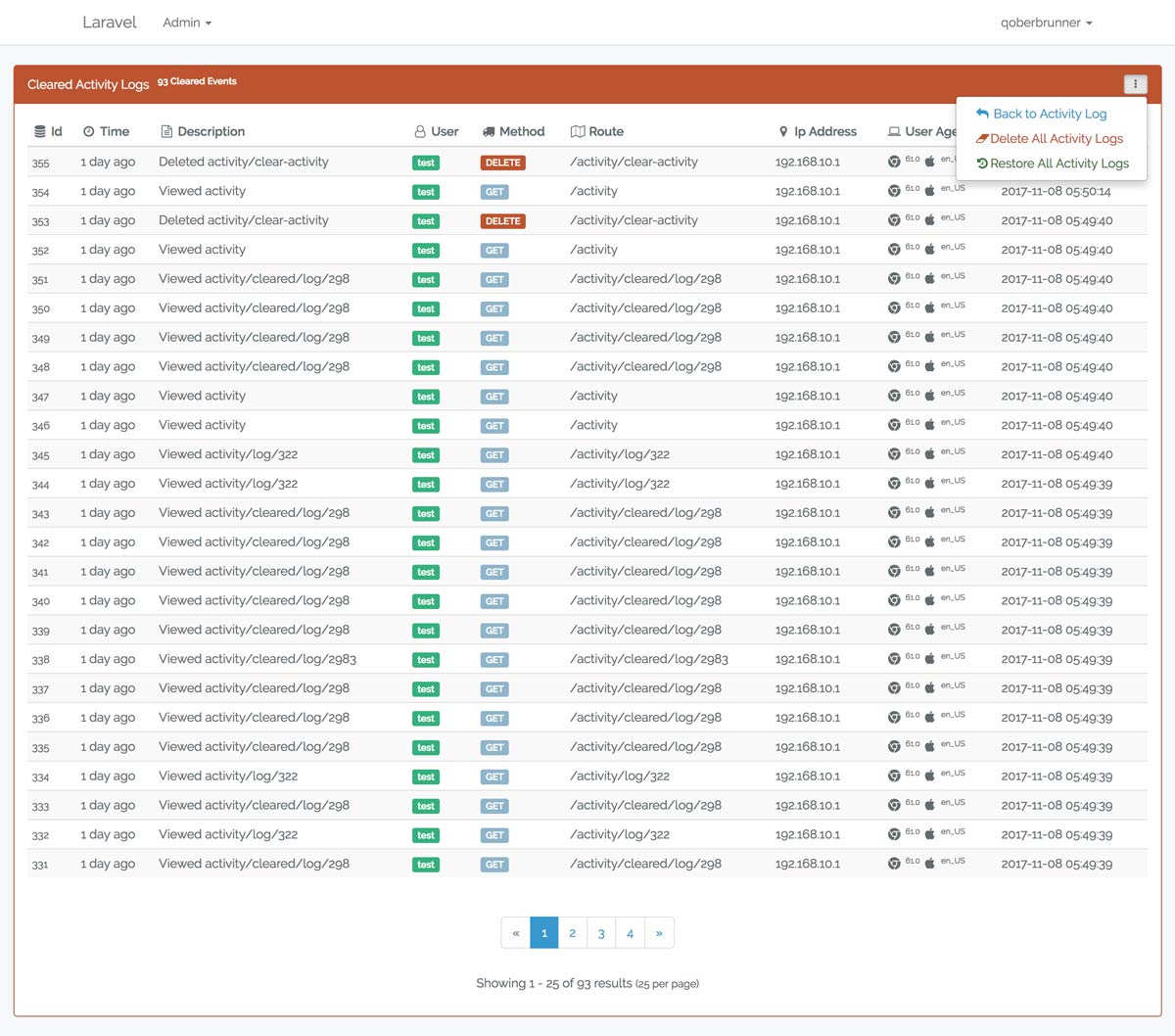
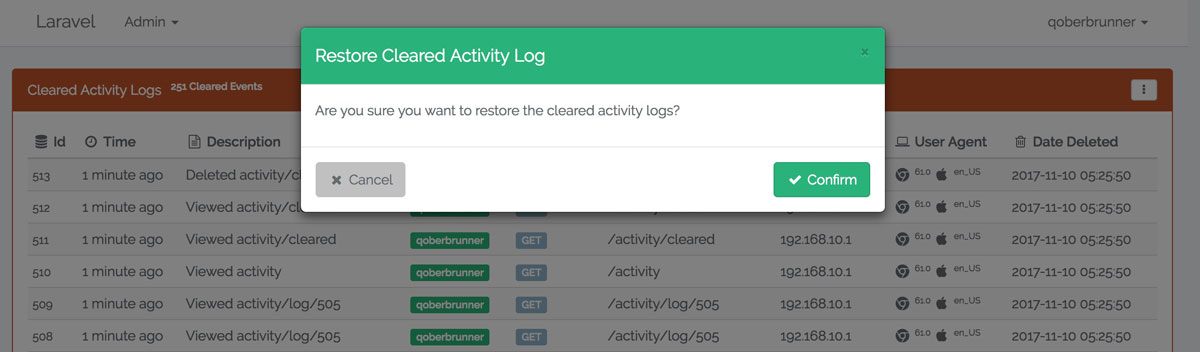
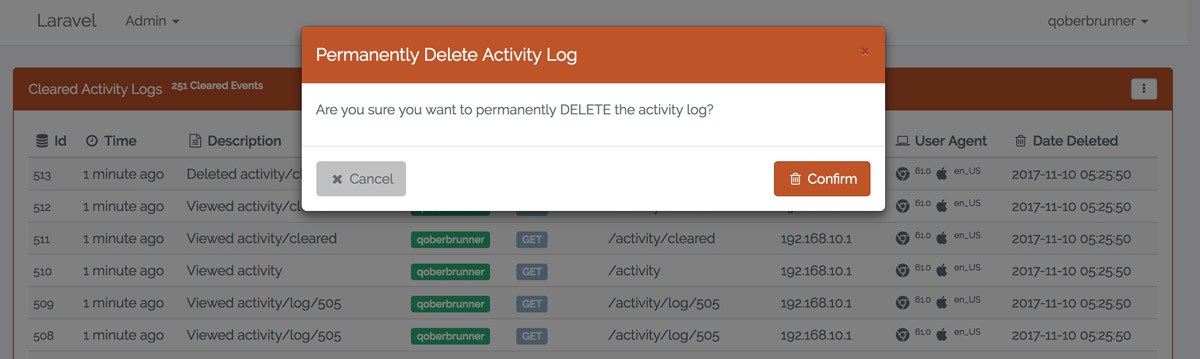
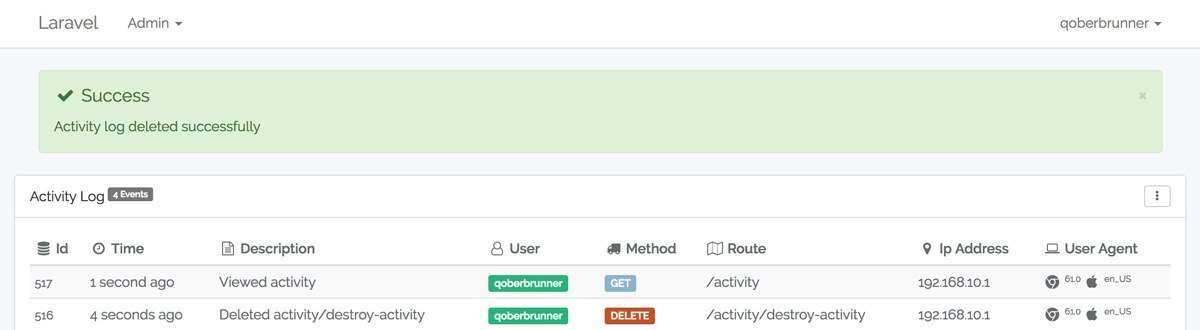
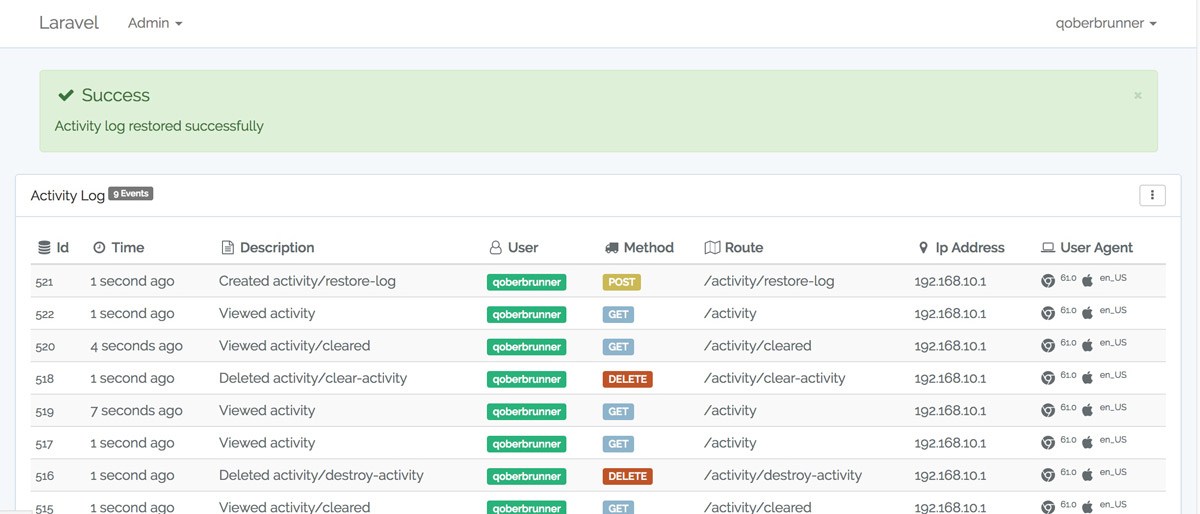
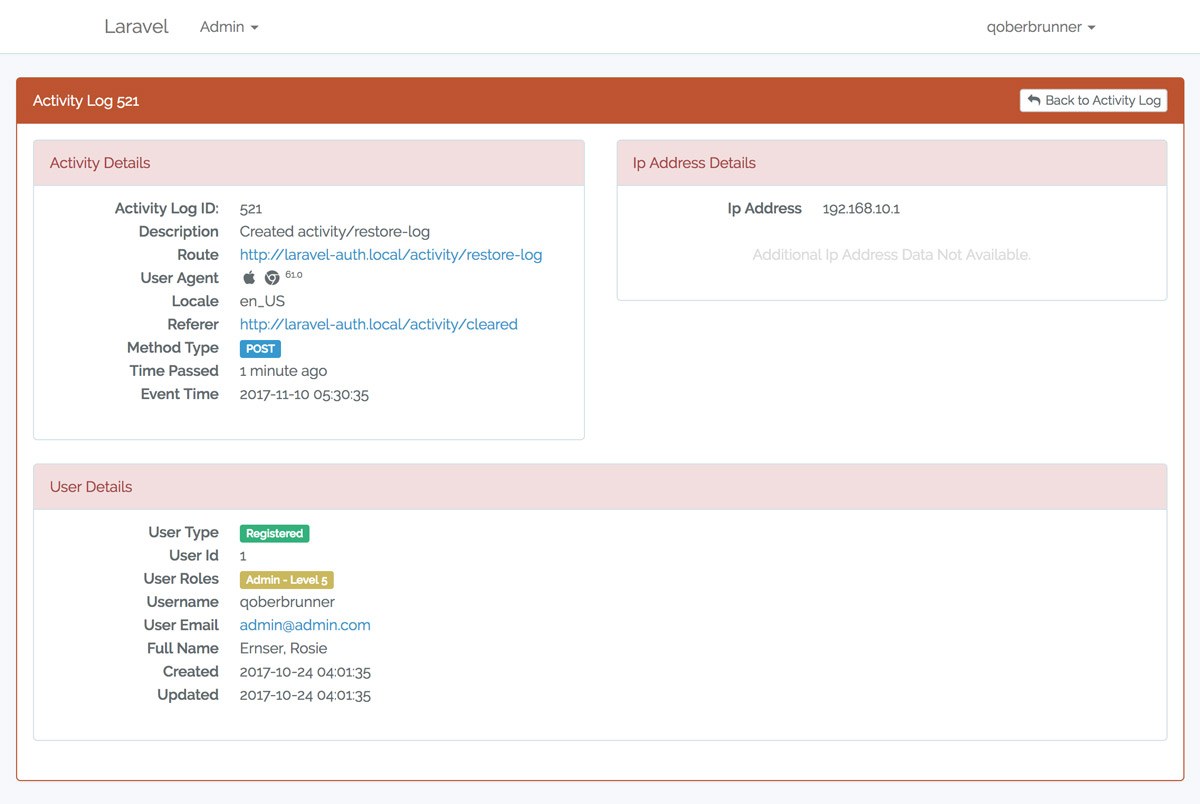
├── .gitignore
├── CODE_OF_CONDUCT.md
├── LICENSE
├── README.md
├── composer.json
└── src
├── .env.example
├── LaravelLoggerServiceProvider.php
├── app
│ ├── Http
│ │ ├── Controllers
│ │ │ └── LaravelLoggerController.php
│ │ ├── Middleware
│ │ │ └── LogActivity.php
│ │ └── Traits
│ │ ├── ActivityLogger.php
│ │ ├── IpAddressDetails.php
│ │ └── UserAgentDetails.php
│ ├── Listeners
│ │ ├── LogAuthenticated.php
│ │ ├── LogAuthenticationAttempt.php
│ │ ├── LogFailedLogin.php
│ │ ├── LogLockout.php
│ │ ├── LogPasswordReset.php
│ │ ├── LogSuccessfulLogin.php
│ │ └── LogSuccessfulLogout.php
│ ├── Logic
│ │ └── helpers.php
│ └── Models
│ └── Activity.php
├── config
│ └── laravel-logger.php
├── database
│ └── migrations
│ └── 2017_11_04_103444_create_laravel_logger_activity_table.php
├── resources
│ ├── lang
│ │ └── en
│ │ └── laravel-logger.php
│ └── views
│ ├── forms
│ │ ├── clear-activity-log.blade.php
│ │ ├── delete-activity-log.blade.php
│ │ └── restore-activity-log.blade.php
│ ├── logger
│ │ ├── activity-log-cleared.blade.php
│ │ ├── activity-log-item.blade.php
│ │ ├── activity-log.blade.php
│ │ └── partials
│ │ └── activity-table.blade.php
│ ├── modals
│ │ └── confirm-modal.blade.php
│ ├── partials
│ │ ├── form-status.blade.php
│ │ ├── scripts.blade.php
| | └── styles.blade.php
│ └── scripts
│ ├── clickable-row.blade.php
│ ├── confirm-modal.blade.php
│ ├── datatables.blade.php
│ └── tooltip.blade.php
└── routes
└── web.php
brew install tree
tree -a -I '.git|node_modules|vendor|storage|tests
Before opening an issue there are a couple of considerations:
Laravel-logger is licensed under the MIT license. Enjoy!