| Package Data | |
|---|---|
| Maintainer Username: | kiritokatklian |
| Package Create Date: | 2022-02-17 |
| Package Last Update: | 2026-02-11 |
| Home Page: | https://novapackages.com/packages/vyuldashev/nova-permission |
| Language: | PHP |
| License: | MIT |
| Last Refreshed: | 2026-02-26 03:01:21 |
| Package Statistics | |
|---|---|
| Total Downloads: | 1,061,364 |
| Monthly Downloads: | 32,610 |
| Daily Downloads: | 1,505 |
| Total Stars: | 78 |
| Total Watchers: | 2 |
| Total Forks: | 20 |
| Total Open Issues: | 1 |
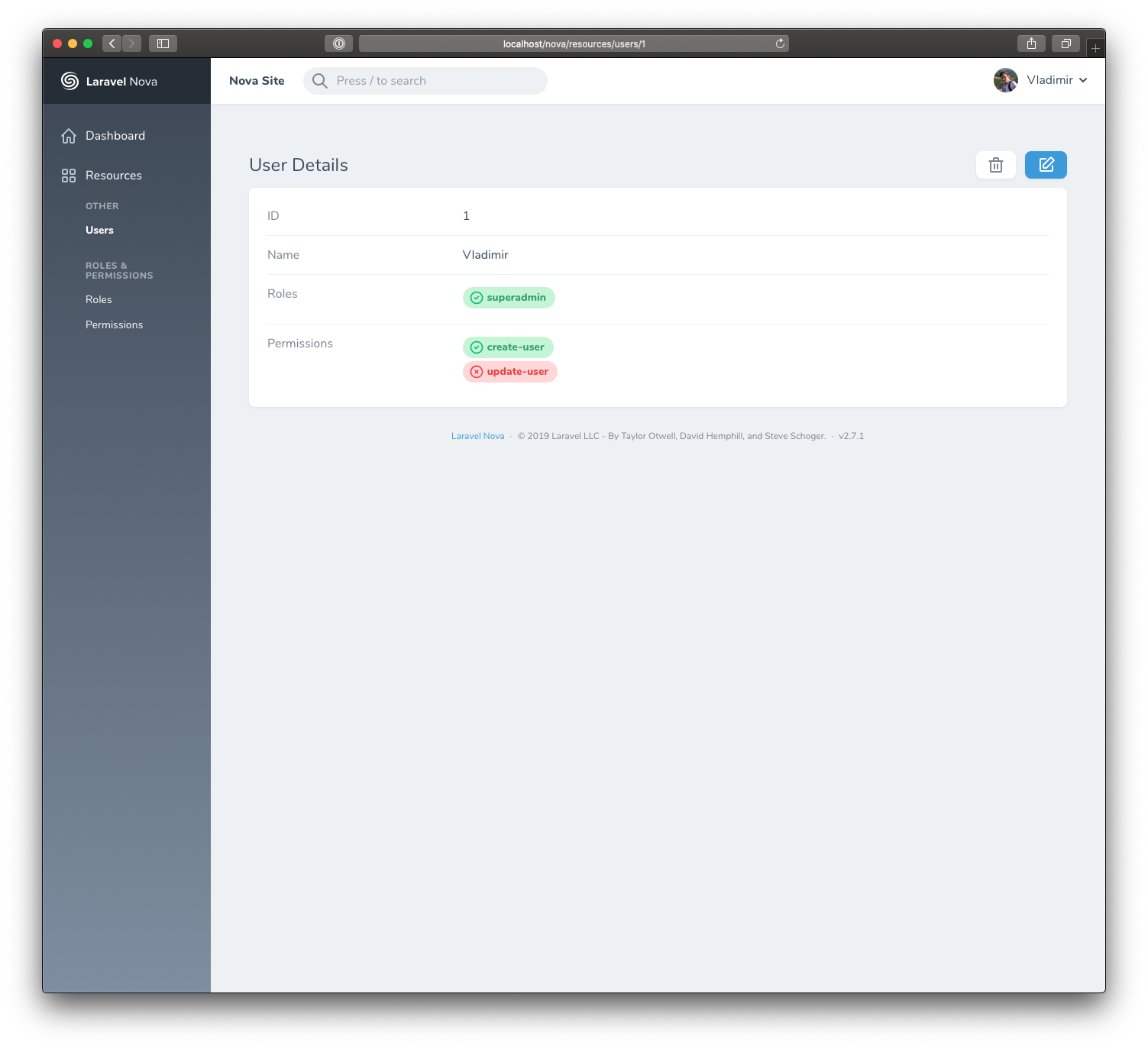
Credits to vyuldashev. Since the original package hasn't been updated for a while now and there's no sign from vyuldashev, I created this fork with all the latest changes. I use this mainly in my projects, but feel welcome to use it as well. PRs are also welcome.
With the release of Nova 4.0, there are now two separate versions of Nova Permissions. Unfortuantly due to the nature of the update, the new one isn't backwards copmatible. So please choose your version accordingly.
| Laravel Nova | Nova Permission | | :---: | :---: | | 3.0 | 3.0 - 3.2.2 | | 4.0 | 4.0 |
You can install the package in to a Laravel project that uses Nova via composer:
composer require kiritokatklian/nova-permission
Go through the Installation section in order to setup laravel-permission.
Next up, you must register the tool with Nova. This is typically done in the tools method of the NovaServiceProvider.
// in app/Providers/NovaServiceProvider.php
// ...
public function tools()
{
return [
// ...
\Vyuldashev\NovaPermission\NovaPermissionTool::make(),
];
}
Next, add middleware to config/nova.php
// in config/nova.php
'middleware' => [
// ...
\Vyuldashev\NovaPermission\ForgetCachedPermissions::class,
],
Finally, add MorphToMany fields to you app/Nova/User resource:
// ...
use Laravel\Nova\Fields\MorphToMany;
public function fields(Request $request)
{
return [
// ...
MorphToMany::make('Roles', 'roles', \Vyuldashev\NovaPermission\Role::class),
MorphToMany::make('Permissions', 'permissions', \Vyuldashev\NovaPermission\Permission::class),
];
}
Or if you want to attach multiple permissions at once, use RoleBooleanGroup and PermissionBooleanGroup fields (requires at least Nova 2.6.0):
// ...
use Vyuldashev\NovaPermission\PermissionBooleanGroup;
use Vyuldashev\NovaPermission\RoleBooleanGroup;
public function fields(Request $request)
{
return [
// ...
RoleBooleanGroup::make('Roles'),
PermissionBooleanGroup::make('Permissions'),
];
}
If your User could have a single role at any given time, you can use RoleSelect field. This field will render a standard select where you can pick a single role from.
// ...
use Vyuldashev\NovaPermission\PermissionBooleanGroup;
use Vyuldashev\NovaPermission\RoleSelect;
public function fields(Request $request)
{
return [
// ...
RoleSelect::make('Role', 'roles'),
];
}
If you want to use custom resource classes you can define them when you register a tool:
// in app/Providers/NovaServiceProvider.php
// ...
public function tools()
{
return [
// ...
\Vyuldashev\NovaPermission\NovaPermissionTool::make()
->roleResource(CustomRole::class)
->permissionResource(CustomPermission::class),
];
}
If you want to show your roles and policies with a custom label, you can set $labelAttribute when instantiating your fields:
// ...
use Vyuldashev\NovaPermission\PermissionBooleanGroup;
use Vyuldashev\NovaPermission\RoleSelect;
public function fields(Request $request)
{
return [
// ...
RoleBooleanGroup::make('Roles', 'roles', null, 'description'),
PermissionBooleanGroup::make('Permissions', 'permissions', null, 'description'),
RoleSelect::make('Role', 'roles', null, 'description'),
];
}
// in app/Providers/NovaServiceProvider.php
// ...
public function tools()
{
return [
// ...
\Vyuldashev\NovaPermission\NovaPermissionTool::make()
->rolePolicy(RolePolicy::class)
->permissionPolicy(PermissionPolicy::class),
];
}
A new menu item called "Permissions & Roles" will appear in your Nova app after installing this package.