| Package Data | |
|---|---|
| Maintainer Username: | MarceauKa |
| Maintainer Contact: | marceau@casals.fr (Marceau Casals) |
| Package Create Date: | 2017-03-25 |
| Package Last Update: | 2024-05-19 |
| Home Page: | https://marceau.casals.fr |
| Language: | PHP |
| License: | MIT |
| Last Refreshed: | 2026-02-12 03:12:54 |
| Package Statistics | |
|---|---|
| Total Downloads: | 163,147 |
| Monthly Downloads: | 1,006 |
| Daily Downloads: | 62 |
| Total Stars: | 225 |
| Total Watchers: | 12 |
| Total Forks: | 36 |
| Total Open Issues: | 7 |
Laravel Auth Checker is a plugin to collect login info and devices used when an user authenticate. It makes it easy to catch user authentication, attempts and lockouts from new IP address or new devices.
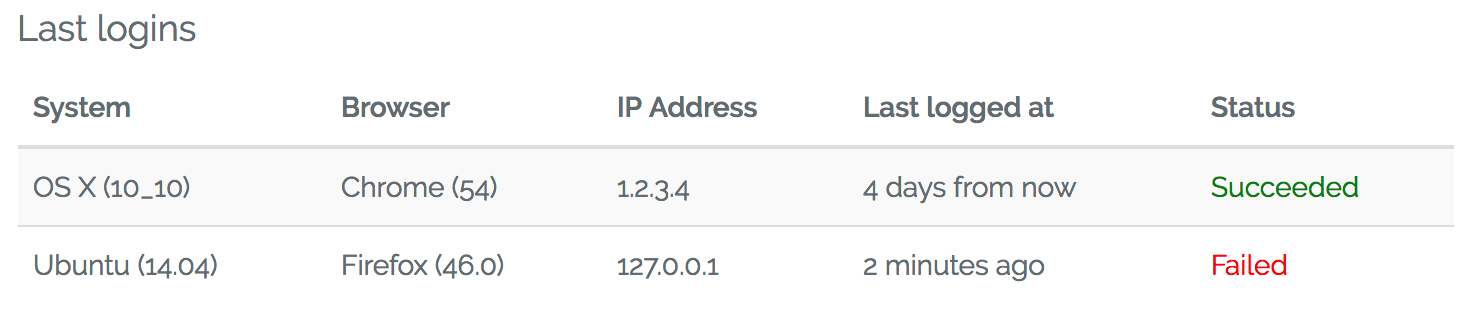
See 1.1 branch for Laravel < 5.7
composer require lab404/laravel-auth-checker
config/app.php:'providers' => [
// ...
Lab404\AuthChecker\AuthCheckerServiceProvider::class,
],
Lab404\AuthChecker\Models\HasLoginsAndDevices trait and the Lab404\AuthChecker\Interfaces\HasLoginsAndDevicesInterface interface.use Lab404\AuthChecker\Models\HasLoginsAndDevices;
use Lab404\AuthChecker\Interfaces\HasLoginsAndDevicesInterface;
class User extends Authenticatable implements HasLoginsAndDevicesInterface
{
use Notifiable, HasLoginsAndDevices;
}
php artisan vendor:publish --tag=migrations
php artisan migrate
Note: Migrations are published in case you need to customize migrations timestamps to integrate your existing project.
This library brings to you logins data and devices data for your users.
// Your user model:
$logins = $user->logins;
// Output:
[
[
'ip_address' => '1.2.3.4',
'device_id' => 1, // ID of the used device
'type' => 'auth',
'device' => [
// See Devices
],
'created_at' => '2017-03-25 11:42:00',
],
// ... and more
]
Also, you can directly access logins by their type:
$user->auths, returns successful logins (via Login::TYPE_LOGIN)$user->fails, returns failed logins (via Login::TYPE_FAILED)$user->lockouts, returns locked out logins (via Login::TYPE_LOCKOUT)// Your user model:
$devices = $user->devices;
// Outputs:
[
[
'platform' => 'OS X',
'platform_version' => '10_12_2',
'browser' => 'Chrome',
'browser_version' => '54',
'is_desktop' => true,
'is_mobile' => false,
'language' => 'fr-fr',
'login' => [
// See logins
],
],
// ... and more
]
There are many events available that can be used to add features to you app:
LoginCreated is fired when a user authenticate.DeviceCreated is fired when a new device is created for an user.FailedAuth is fired when an user fails to log in.LockoutAuth is fired when authentication is locked for an user (too many attempts).Each events pass to your listeners a Login model and a Device model.
Once the trait HasLoginsAndDevices is added to your User model, it is extended with these methods:
logins() returns all loginsauths() returns all successful login attempsfails() returns all failed login attemptslockouts() returns all lockouts login attemptsEach login returned is associated with the Device model used.
devices() returns all devices used by the user to authenticate.vendor/bin/phpunit
MIT