| Package Data | |
|---|---|
| Maintainer Username: | CristianLlanos |
| Maintainer Contact: | cristianllanos@outlook.com (Cristian Llanos) |
| Package Create Date: | 2016-10-16 |
| Package Last Update: | 2025-03-20 |
| Home Page: | |
| Language: | PHP |
| License: | MIT |
| Last Refreshed: | 2026-02-17 15:29:10 |
| Package Statistics | |
|---|---|
| Total Downloads: | 3,280,172 |
| Monthly Downloads: | 93,160 |
| Daily Downloads: | 4,009 |
| Total Stars: | 1,697 |
| Total Watchers: | 52 |
| Total Forks: | 324 |
| Total Open Issues: | 90 |
Reliese Laravel is a collection of Laravel Components which aim is to help the development process of Laravel applications by providing some convenient code-generation capabilities.
This package expects that you are using Laravel 5.1 or above.
You will need to import the reliese/laravel package via composer:
composer require reliese/laravel
Add the service provider to your config/app.php file within the providers key:
// ...
'providers' => [
/*
* Package Service Providers...
*/
Reliese\Coders\CodersServiceProvider::class,
],
// ...
If you wish to enable generators only for your local environment, you should install it via composer using the --dev option like this:
composer require reliese/laravel --dev
Then you'll need to register the provider in app/Providers/AppServiceProvider.php file.
public function register()
{
if ($this->app->environment() == 'local') {
$this->app->register(\Reliese\Coders\CodersServiceProvider::class);
}
}
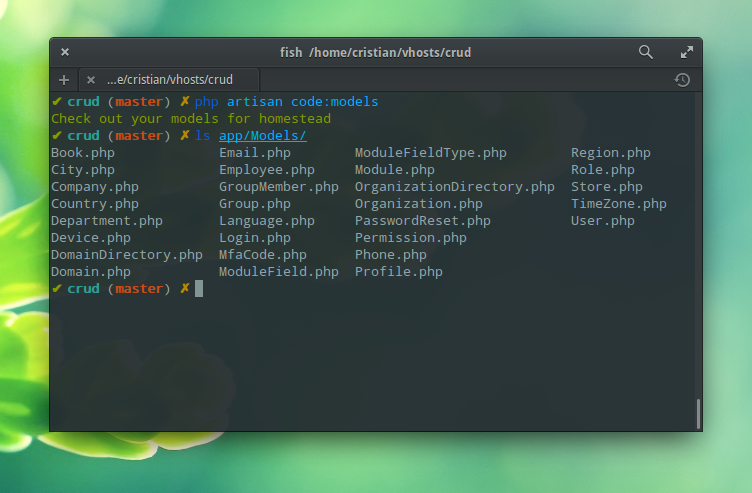
Add the models.php configuration file to your config directory and clear the config cache:
php artisan vendor:publish --tag=reliese-models
php artisan config:clear
Assuming you have already configured your database, you are now all set to go.
php artisan code:models
php artisan code:models --table=users
php artisan code:models --connection=mysql
php artisan code:models --schema=shop
To change the scaffolding behaviour you can make config/models.php configuration file
fit your database needs. Check it out ;-)
You may want to generate your models as often as you change your database. In order
not to lose you own model changes, you should set base_files to true in your config/models.php.
When you enable this feature your models will inherit their base configurations from base models. You should avoid adding code to your base models, since you will lose all changes when they are generated again.
Note: You will end up with two models for the same table and you may think it is a horrible idea to have two classes for the same thing. However, it is up to you to decide whether this approach gives value to your project :-)
For the time being, this package only supports MySQL databases. Support for other databases will be added soon.