| Package Data | |
|---|---|
| Maintainer Username: | mattstauffer |
| Maintainer Contact: | matt@tighten.co (Matt Stauffer) |
| Package Create Date: | 2016-07-17 |
| Package Last Update: | 2023-08-08 |
| Home Page: | |
| Language: | PHP |
| License: | MIT |
| Last Refreshed: | 2026-02-02 15:15:23 |
| Package Statistics | |
|---|---|
| Total Downloads: | 5,058 |
| Monthly Downloads: | 2 |
| Daily Downloads: | 0 |
| Total Stars: | 613 |
| Total Watchers: | 19 |
| Total Forks: | 50 |
| Total Open Issues: | 12 |

Super-powered laravel new for Laravel and Valet.
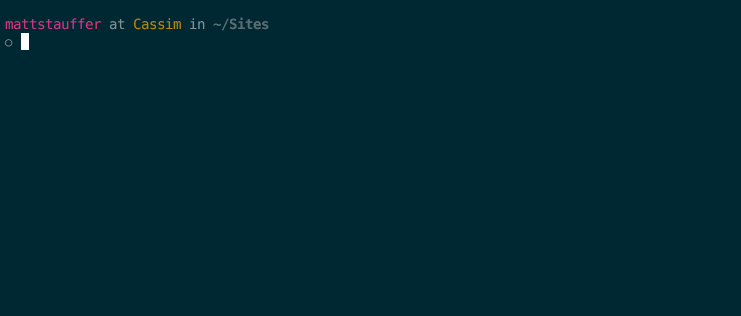
composer global require tightenco/lambo
composer global update tightenco/lambo
If this doesn't get you the latest version, check the file at ~/.composer/composer.json. If your version spec for Lambo is ^0.1.#, change it to be ~0.1.
Make sure ~/.composer/vendor/bin is in your terminal's path.
cd ~/Sites
lambo superApplication
This will laravel new superApplication, change into that directory, make an initial Git commit, and open your web browser to that app.
laravel new $PROJECTNAME
cd $PROJECTNAME
.env database credentials with the default Mac MySQL credentials: database of $PROJECTNAME, user root, and empty password.env APP_URL with $PROJECTNAME.$YOURVALETTLD
$PROJECTNAME.$YOURVALETTLD in your browserThere are also a few optional behaviors based on the parameters you pass (or define in your config file).
-h or --help to get the help dialog
lambo --help
-e or --editor to define your editor command. Whatever is passed here will be run as $EDITOR . after creating the project.
# runs "subl ." in the project directory after creating the project
lambo superApplication --editor subl
-m or --message to set the first commit message.
lambo superApplication --message "This lambo runs fast!"
-p or --path to specify where to install the application.
lambo superApplication --path ~/Sites
-d or --dev to choose the develop branch instead of master, getting the beta install
lambo superApplication --dev
-a or --auth to use Artisan to scaffold all of the routes and views you need for authentication
lambo superApplication --auth
-n or --node to run yarn if installed, otherwise runs npm install after creating the project
lambo superApplication --node
-b or --browser to define which browser you want to open the project in.
lambo superApplication --browser "/Applications/Google Chrome Canary.app"
-l or --link to create a Valet link to the project directory.
lambo superApplication --link
-s or --secure to secure the Valet site using https.
lambo superApplication --secure
make-config creates a config file so you don't have to pass the parameters every time you use Lambo
lambo make-config
edit-config edits your config file
lambo edit-config
make-after creates an "after" file so you can run additional commands after Lambo finishes
lambo make-after
edit-after edits your after file
lambo edit-after
You can create a config file at ~/.lambo/config rather than pass the same arguments each time you create a new project.
lambo make-config
You can create an after file at ~/.lambo/after to run additional commands after you create a new project.
lambo make-after
The after file is a bash script so you can include any commands here such as installing additional composer dependencies
# Install additional composer dependencies as you would from the command line.
echo "Installing Composer Dependencies"
composer require tightenco/mailthief tightenco/quicksand
or copying additional files to your new project.
# To copy standard files to new lambo project place them in ~/.lambo/includes directory.
echo "Copying Include Files"
cp -R ~/.lambo/includes/ $PROJECTPATH
You also have access to variables from your config file such as $PROJECTPATH and $CODEEDITOR.
An Ubuntu fork of Valet can be find here
Inspired by Taylor Otwell and Adam Wathan's work on Valet.
Name from TJ Miller, inspired by Taylor's love for the lambo.
